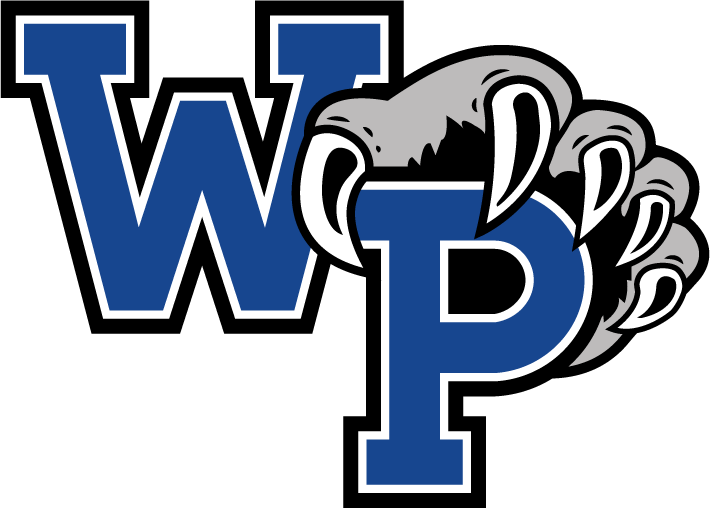Back-to-School Information
- As summer winds down, our school and staff are looking forward to welcoming students back to our classrooms. Before the first day of school, please be sure to review the following information:
- Sign Up for SIS ParentVUE
- Access your student’s attendance records, grades, and assignments at any time with SIS ParentVUE. New parents/caregivers need an activation code to create your account. Contact Mr. McMahon (@email) in Student Services if you need a code.
- Once you have activated a SIS ParentVUE account for an FCPS student, you will keep the same account until the student graduates. Information about students in the same family can be accessed through the same SIS ParentVUE account. Access SIS ParentVUE using an app on your iPhone, iPad, or Android devices.
- Need help creating an account? This video walks through the steps. Find out more about SIS ParentVUE.
- Update Your Contact Information
- To be sure you receive important information from your schools, update your phone numbers and/or email addresses in the Parent/Guardian section of SIS ParentVUE.
- Update Immunizations and Records
- Immunizations are required for all students to attend school in Virginia. This is an important part of protecting them from certain diseases and keeping them healthy. Please log in to SIS ParentVUE to see what immunizations your child has recorded.
- Please check with your healthcare provider to make sure your child is up-to-date on the immunizations required by the state of Virginia as soon as possible. If your child needs a vaccine, please make an appointment with your healthcare provider, visit the Fairfax County Health Department website for a list of child immunization clinics, or access other local services.
- Remember to request your child’s immunization record and bring that to the school’s front office or submit the record via SIS ParentVUE as soon as possible. Find more information on FCPS’ website.
- Prepare for Meals at School
- Parents/caregivers need to provide their students with money to purchase meals at school, send them with a packed lunch, or apply (and be approved) for free and reduced-price meals benefits. School breakfast for students costs $1.75. Lunch is $3.25 for elementary students and $3.50 for middle, secondary, and high school students.
- The best way to purchase meals and additional food items is to use MySchoolBucks. If you have not already, set up your student’s MySchoolBucks account today.
- MySchoolBucks accounts can be set up to add money to the account automatically as needed, and families with multiple children can use the same MySchoolBucks account.
- Apply for Free and Reduced-Priced Meals
- The application for free and reduced-priced meals is now available for the 2024-25 school year. Students who were approved for free and reduced-price lunch last year are eligible for the first 30 days of school this year (or until a new application is processed). Families should re-apply as soon as possible, so eligible students continue to receive meals at no cost.
- Bookmark the School Year Calendar
- Be sure to bookmark the FCPS school year calendar to keep track of school holidays, breaks, and observances.
- Days marked with a blue “H” are student holidays. Schools are closed on these days. Days marked with an orange “O” are religious and cultural observance days (or evenings if only half marked). There is school on these days, but certain events that cannot be made up may not be scheduled on these days.
- Days marked in pink are holidays for students, but working days for teachers and staff.
- Note: Some holidays and observances, such as Eid al-Fitr, may shift and the calendar may be adjusted.
- Bus Transportation
- Be on the lookout for mailed letters, emails, phone calls, and/or updates to ParentVue for your student's bus information!
- Sign Up for SIS ParentVUE
- Student Consent Forms
- Starting August 1, 2024, student consent forms currently on ParentVUE will be moved to the Parent Digital Consent System (PDC). Families can log in to the PDC using their ParentVUE credentials to complete consent forms assigned to their child. School staff will have access to view consent status and edit consent with permission from the family.
- Forms available in the PDC starting in the 2024-2025 school year include:
- Digital Resources Consent
- School Counseling Opt-Out
- SEL Screener Opt-Out
- Consent for Release of Student Records in Support of Postsecondary Applications
- Denial of Access to Military Recruiters
- Family Life Education Opt-Out
- SOL Retest Permission
- Hazel Health
- BYOD (Bring Your Own Device) Opt-Out
- SOS Screener Opt-Out
- Objection to Release of Information to Outside Organizations
- Objection to Release of Directory Information to the Public
As FCPS updates the PDC, more district-wide forms will be added. https://www.fcps.edu/family-resources/technology/digital-resources/consent
- Student Insurance
- During the school day, a student may have an accident that results in injury. There is a common misconception that FCPS (Fairfax County Public Schools) is financially responsible for medical bills resulting from such injuries. However, this is not the case.
- Students who participate in sports are required to have health insurance. FCPS does not provide medical insurance for students, but parents can purchase low-cost Voluntary Student Insurance through K & K Insurance Group. This student accident insurance program offers an affordable way for parents to cover medical or dental expenses resulting from their child's accident. For those who already have medical or dental insurance, this additional coverage can help with deductibles, limitations, and exclusions. For those without medical insurance, these accident policies provide primary coverage.
- Please read the information on K&K Student Accident Insurance found here, to determine if this coverage would be beneficial for your child.